Configure sync slicers – Visualize and analyze the data
Configure sync slicers
Report-level filters, which we reviewed earlier in this chapter, can be useful when a filter is applicable to every page, whereas page-level filters are appropriate for page-specific filters. Sometimes there are filters that apply to more than one page, but not to all pages. Although the Filters pane does not offer a way to synchronize filters between only some pages, you can sync slicers between pages to address this scenario.
When you sync slicers, selections on one page are reflected on another page or pages. One way to synchronize slicers between pages is by copying a slicer on a different page as follows:
Select a slicer and press Ctrl+C.
Go to a different report page and press Ctrl+V.
When prompted as shown in Figure 3-41, select Sync.
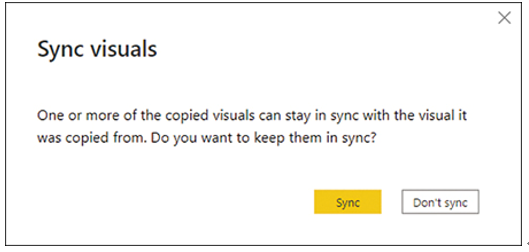
FIGURE 3-41 Sync visuals.
Alternatively, you can select View > Sync slicers and the slicer you want to sync, as shown in Figure 3-42.
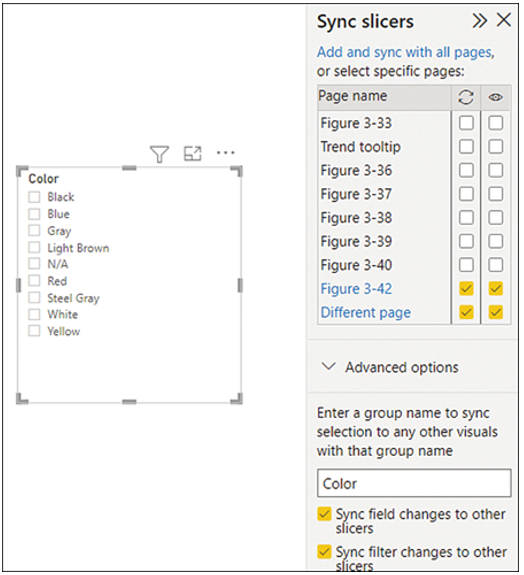
FIGURE 3-42 Sync slicers pane.
If you don’t have this slicer on other pages, you can select Add and sync with all pages or you can select specific pages to add the slicer to. Selecting a check box under the Sync column adds the slicer; selecting a check box under the Visible column also makes it visible.
Note Hidden Slicers
If you add a slicer without making it visible, it will be hidden, and it will still affect the visuals on the page. Visual visibility is configured in the Selection pane, reviewed in the next section.
Typically, you sync slicers that use the same columns. It’s also possible to sync slicers that are based on different columns by using sync groups. For this, in Advanced options of Sync slicers, you need to enter the same group name for each slicer, and they’ll sync even if they’re based on different columns, like Invoice Date and Delivery Date.
Finally, you can select Sync field changes to other slicers if you want slicers to be updated in case you change a column in one of them. For example, if you have a slicer on Color, and later you swap the field for Month, then synced slicers will all be updated to have Month as a column. Similarly, selecting Sync field changes to other slicers will update a slicer in case you apply a visual-level filter to one of the synced slicers.






